Templates & customize templates
By default, plugin supports 3 templates for:
- Archive listings
- Single listing
- Single listing agent
There are settings on plugin’s settings page which allow you to control what templates to be using. You can turn off templates completely by unticking them on settings page.
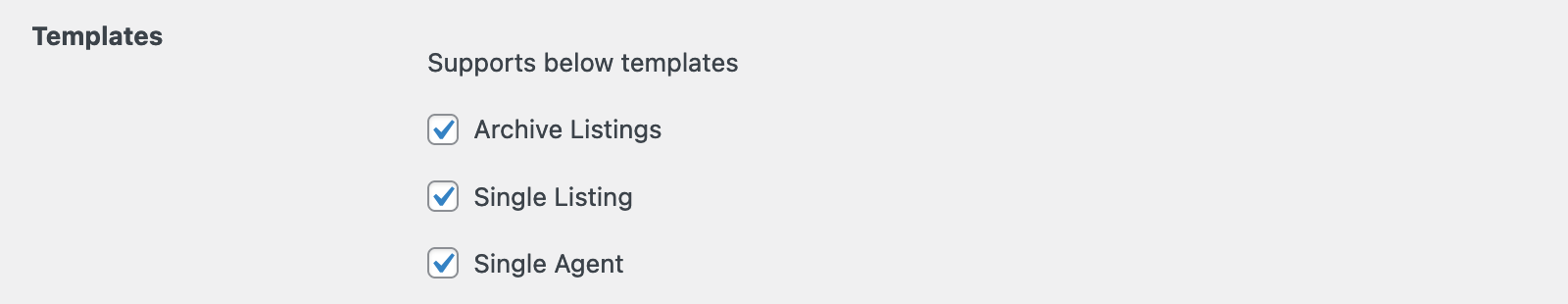
Template files are stored under plugin folder called templates/frontend.
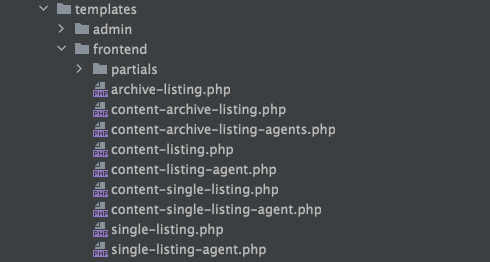
Templates also are split into many parts and stored under folder templates/frontend/partials.
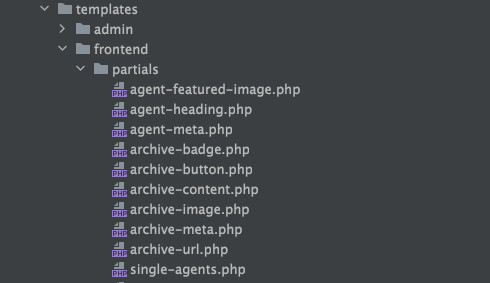
In order to customize default templates, you need to copy templates files to theme folder following the description at top of template files.

