Shortcodes included with Rex Sync Listings Pro
Displays listings search form
Layout 1: Simple

[rex-listings-search-form form_type="simple"]
Layout 2: Advanced
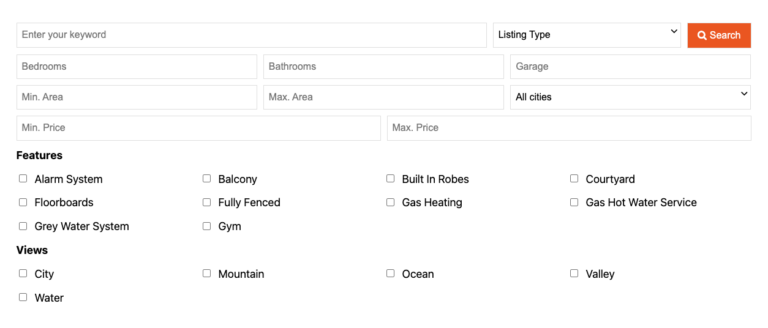
[rex-listings-search-form form_type="advanced"]
Layout 3: Both
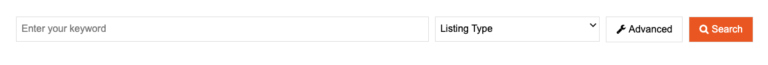

[rex-listings-search-form form_type="both"]
Arguments:
- form_type: displays form layout, available values: simple, advanced, both.
Eg: [rex-listings-search-form form_type=”simple”] - bedrooms: displays the input for bedrooms, available options are true, false or yes, no. Default is true.
Eg: [rex-listings-search-form form_type=”advanced” bedrooms=”false”] - bathrooms: displays the input for bathrooms, available options are true, false or yes, no. Default is true.
Eg: [rex-listings-search-form form_type=”advanced” bathrooms=”false”] - garage: displays the input for garage, available options are true, false or yes, no. Default is true.
Eg: [rex-listings-search-form form_type=”advanced” garage=”false”] - min_area: displays the input for min. area, available options are true, false or yes, no. Default is true.
Eg: [rex-listings-search-form form_type=”advanced” min_area=”false”] - max_area: displays the input for max. area, available options are true, false or yes, no. Default is true.
Eg: [rex-listings-search-form form_type=”advanced” max_area=”false”] - location: displays the input for location dropdown, available options are true, false or yes, no. Default is true.
Eg: [rex-listings-search-form form_type=”advanced” location=”false”] - min_price: displays the input for min. price, available options are true, false or yes, no. Default is true.
Eg: [rex-listings-search-form form_type=”advanced” min_price=”false”] - max_price: displays the input for max_price, available options are true, false or yes, no. Default is true.
Eg: [rex-listings-search-form form_type=”advanced” max_price=”false”] - features: displays the input for features checkboxes, available options are true, false or yes, no. Default is true.
Eg: [rex-listings-search-form form_type=”advanced” features=”false”] - views: displays the input for views checkboxes, available options are true, false or yes, no. Default is true.
Eg: [rex-listings-search-form form_type=”advanced” views=”false”]
Other arguments for input/button placeholder:
- search_text: Enter your keyword
- button_text: Search
- type_text: Listing Type
- button_advanced_text: Advanced
- bedrooms_text: Bedrooms
- bathrooms_text: Bathrooms
- garage_text: Garage
- min_area_text: Min. Area
- max_area_text: Max. Area
- location_text: All cities
- min_price_text: Min. Price
- max_price_text: Max. Price
- features_text: Features
- views_text: Views
Eg: [rex-listings-search-form form_type=”advanced” search_text=”Type your city”]
Displays listings as a grid with columns
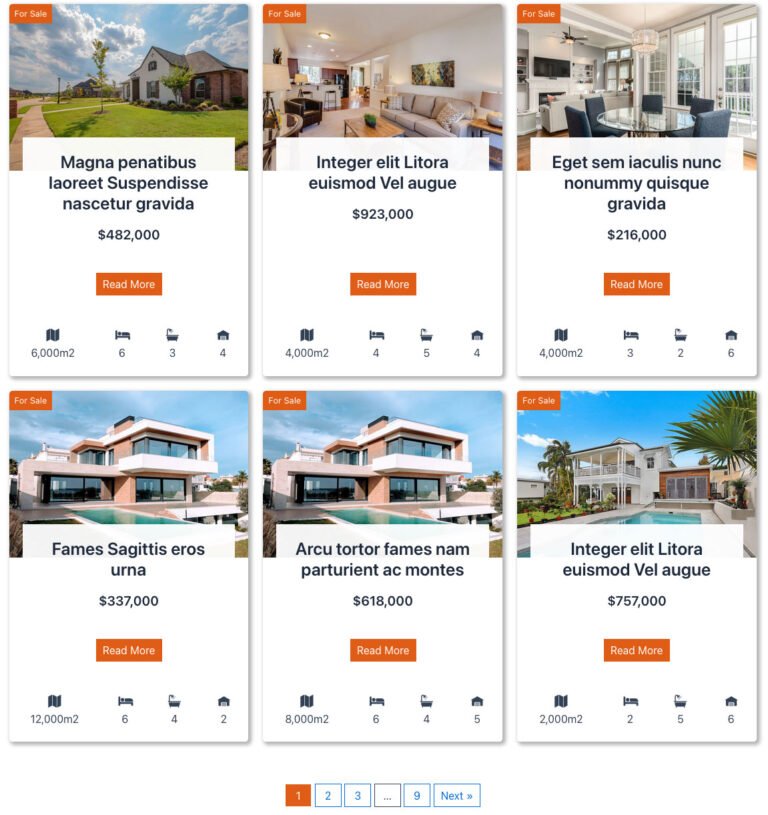
[rex-listings listing_state="" listing_category="" limit="6" columns="3" paginate=true orderby="date" order="desc"]
Arguments:
- source: choose the Source from which the widget gets its content from, available options are current-query, custom-query.
This is useful to display the search results, eg: [rex-listings source=”current-query”] - listing_state: displays listings with state: current, leased, sold, withdraw. Multi-values separated by comma.
Eg: [rex-listings listing_state=”current”] - listing_type: displays listings with type: sale, rent, land . Multi-values separated by comma.
- listing_category: displays listings with category, value must be category slug, multi-values separated by comma.
Eg: [rex-listings listing_category=”land”] - authority_type: displays listings with authority types, multi-values separated by comma.
- agents: displays listings which are belong to agent post IDs, multi-values separated by comma.
- location: displays listings which are in area, there are two formats:
– Format 1: city, state. Example: Victoria Point, VIC
– Format 2: state. Example: VIC - limit: number of listings displaying each page, default is 12.
Eg: [rex-listings limit=”12″] - columns: the number of columns to display, default is 4.
- paginate: show on/off pagination, available options are true, false.
Eg: [rex-listings paginate=true] - orderby: Sorts the listings displayed by the entered option. Available options are: date, title.
- order: states whether the listing order is ascending (ASC) or descending (DESC), using the method set in orderby. Defaults to DESC.
Displays gallery for a listing

[rex-listing-gallery post_id="" gallery_speed=5000 gallery_auto=true carousel_display=6]
Arguments:
- post_id: the post ID which you want to display gallery for, leave blank to use current post.
Eg: [rex-listing-gallery post_id=19] - gallery_speed: speed of slideshow, unit is milliseconds, default is 5000
Eg: [rex-listing-gallery post_id=”” gallery_speed=8000] - gallery_auto: enable/disable slideshow auto, available options are true, false.
Eg: [rex-listing-gallery post_id=”” gallery_speed=8000 gallery_auto=false] - carousel_display: the number of thumbnails to display, default is 6.
Displays meta for a listing

[rex-listing-meta post_id="" key="" icon_class="" icon_position="top" display_format="string" prefix="" suffix="" css_class=""]
Arguments:
- post_id: the post ID which you want to display listing meta for, leave blank to use current post.
Eg: [rex-listing-meta post_id=19] - key: custom field name which you want to display value for, see tab menu of plugin: Mapping.
Eg: [rex-listing-meta post_id=”19″ key=”_rsc.price_advertise_as”] - icon_class: the CSS class of font icons which you want to display on this shortcode, font icons are FontAwesome, Fontello, Dashicons…etc. Note: plugin doesn’t include any font icons, you may get it from other plugins or manually include them.
Eg: [rex-listing-meta post_id=”19″ key=”_rsc.price_advertise_as” icon_class=”fas fa-bed”] - icon_position: the position of icon, available options are top, right, bottom, left. Default is top.
- display_format: the format of text, available options are:
- string: no formatting
- thousands: display number in thousands 1,000,000
- decimal: display number in thousands with two decimals 1,000,000.00
- prefix: the text prepends this shortcode
- suffix: the text appends this shortcode
Displays listing events

[rex-listing-events post_id="" heading="Inspection"]
Arguments:
- post_id: the post ID which you want to display listing for, leave blank to use current post.
Eg: [rex-listing-events post_id=19] - heading: heading text for widget, leave blank to hide it.
Displays listing features
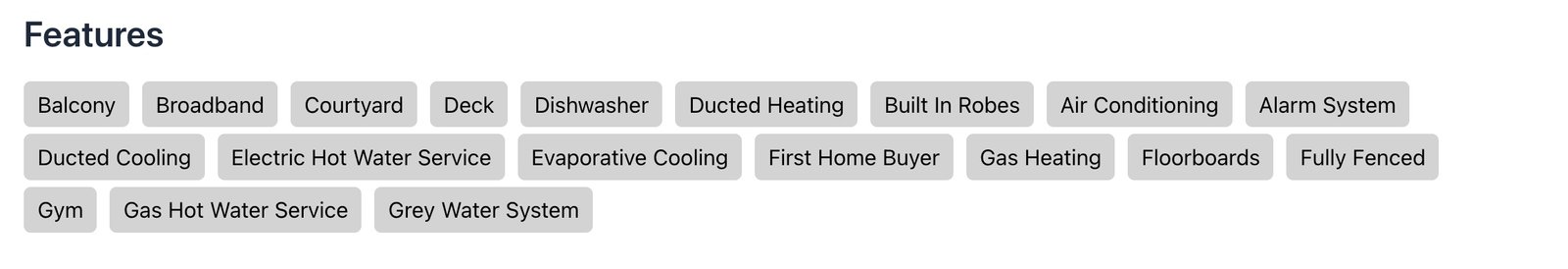
[rex-listing-features post_id="" heading="Features"]
Arguments:
- post_id: the post ID which you want to display listing for, leave blank to use current post.
Eg: [rex-listing-features post_id=19] - heading: heading text for widget, leave blank to hide it.
Displays listing views

[rex-listing-views post_id="" heading="Views"]
Arguments:
- post_id: the post ID which you want to display listing for, leave blank to use current post.
Eg: [rex-listing-views post_id=19] - heading: heading text for widget, leave blank to hide it.
Displays listing documents

[rex-listing-documents post_id="" heading="Documents"]
Arguments:
- post_id: the post ID which you want to display listing for, leave blank to use current post.
Eg: [rex-listing-documents post_id=19] - heading: heading text for widget, leave blank to hide it.
Displays listing links

[rex-listing-links post_id="" heading="Links"]
Arguments:
- post_id: the post ID which you want to display listing for, leave blank to use current post.
Eg: [rex-listing-links post_id=19] - heading: heading text for widget, leave blank to hide it.
Displays listing floor plans

[rex-listing-floorplans post_id="" heading="Floor plans"]
Arguments:
- post_id: the post ID which you want to display listing for, leave blank to use current post.
Eg: [rex-listing-floorplans post_id=19] - heading: heading text for widget, leave blank to hide it.
Displays listing location and Google Map
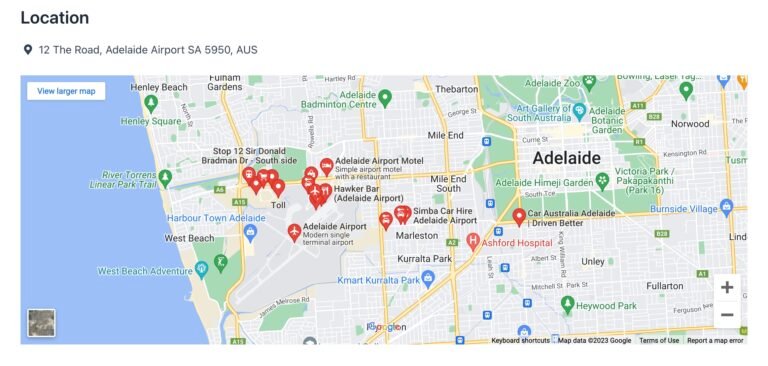
[rex-listing-map post_id="" heading="Location"]
Arguments:
- post_id: the post ID which you want to display listing for, leave blank to use current post.
Eg: [rex-listing-map post_id=19] - heading: heading text for widget, leave blank to hide it.
Displays listing agents

[rex-listing-agents post_id="" heading="Contact Agents"]
Arguments:
- post_id: the post ID which you want to display listing for, leave blank to use current post.
Eg: [rex-listing-agents post_id=19] - heading: heading text for widget, leave blank to hide it.
Displays listing badge/listing state


[rex-listing-badge post_id="" text_sold="" text_leased="" text_rent="" text_sale="" text_land=""]
Arguments:
- post_id: the post ID which you want to display listing for, leave blank to use current post.
Eg: [rex-listing-badge post_id=19] - text_sold: text for listing state sold, default is Sold
- text_leased: text for listing state leased, default is Leased
- text_rent: text for categories rental, default is For Rent
- text_sale: text for categories sale, default is For Sale
- text_land: text for land, default is Land
Displays listing featured image

[rex-listing-featured-image post_id="" size=""]
Arguments:
- post_id: the post ID which you want to display listing for, leave blank to use current post.
Eg: [rex-listing-featured-image post_id=19] - size: size of image which you want to display image for, default is medium or 400×300
