How to setup webhook?
Webhooks are an advanced API feature that allows Rex to send a notification to a designated URL (via HTTP POST request) when a certain event happens in the Rex, such as “Listing Created” or “Listing Updated”.
Webhooks are quite technical and require some development/programming knowledge to be able to use them.
Rex Sync Listings Pro supports webhook to allow your website receive latest changes on listings immediately when the Save button is clicked on Rex Dashboard.
Here are steps:
1. Webhook URL
In order to know your webhook URL, go to menu Rex Sync -> Settings, see screenshot below.
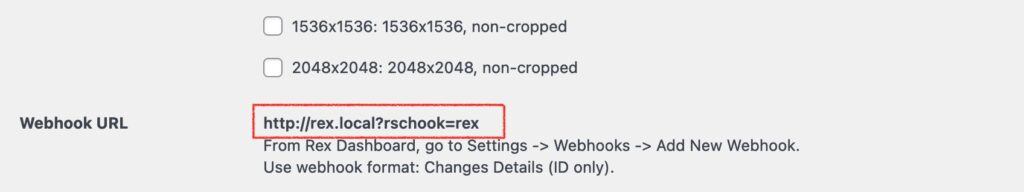
2. Create webhook
On Rex Software dashboard, go to menu Settings -> Webhooks
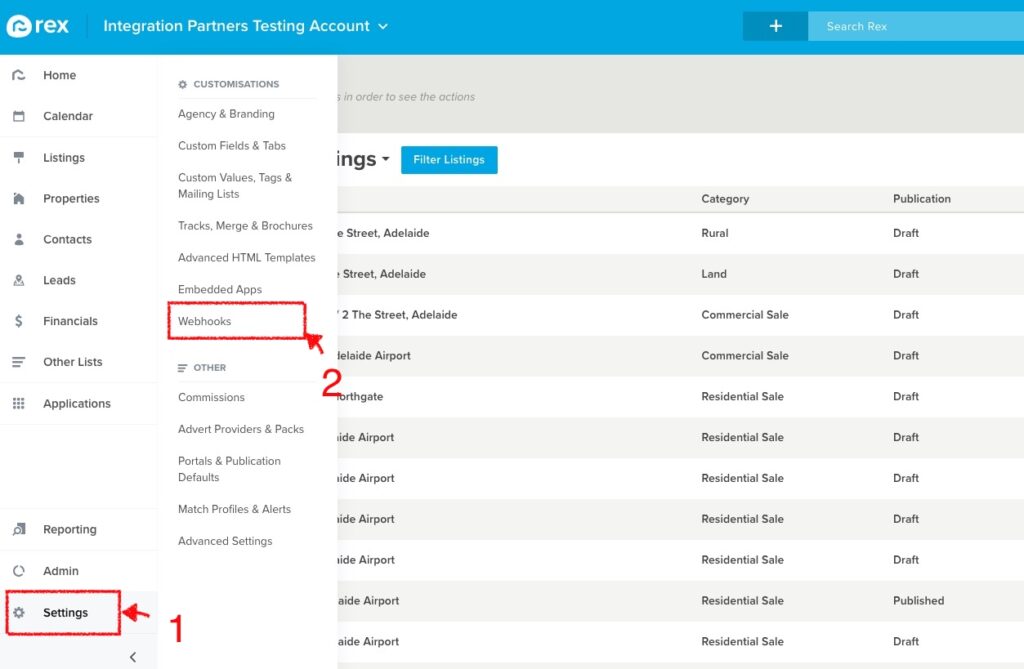
Click on button plus to create new webhook.
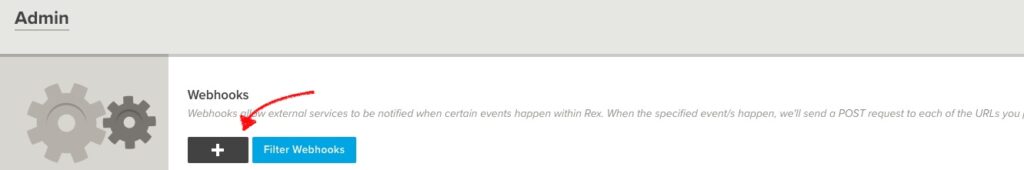
Input your webhook from step 1. Webhook format should be Changes Details (ID only) as screenshot below.
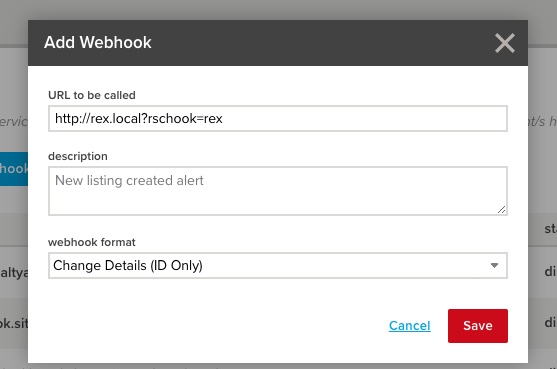
Scrolls the page down then selects events for the webhook as below
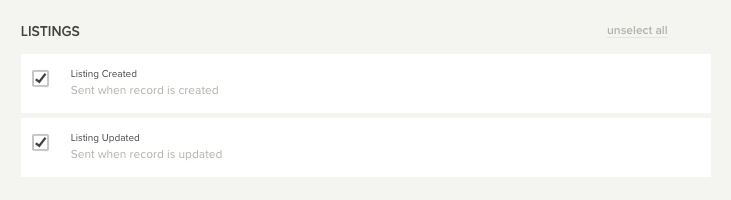
You are done here. All changes on listings will be sent to your website immediately when the Save button is clicked on Rex Dashboard.
